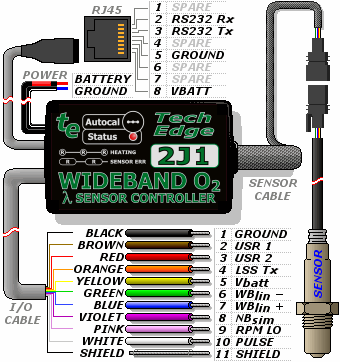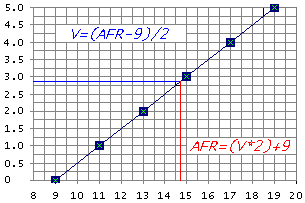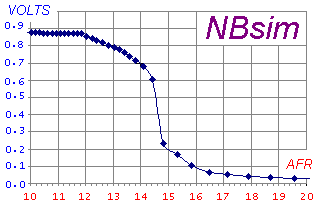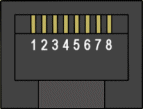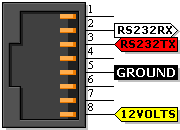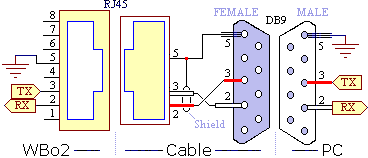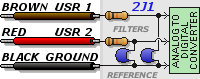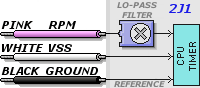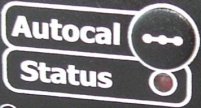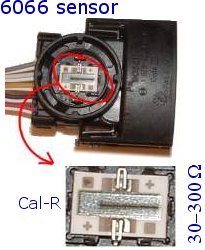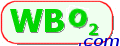
WBo2 2J1 now obsolete see 2J2/9


2J1 was superseded by the 2J2/9 in July 2010.
Thousand of 2J1 units have been sold worldwide since it was introduced in January 2007.
This page describes the original 2J1 and contains the Technical Reference for 2J1.
Tech Edge actively supports the 2J1 as it does other models now no longer in production.
2J1 was Tech Edge's first economy, single-channel, entry level wideband controller
(Our first fully digital wideband controller was the 2A0 DIY controller introduced in July 2003).
2J1 is lower cost because it has slightly simpler circuitry, has a fixed cable to the sensor,
and works only with the Bosch 4.2 LSU sensor (either 7057 or newer 7200).
It retains many of the features of other Tech Edge units including inbuilt analogue channel capture and RPM capture.
Our 2C0 is a more accurate (12 bit hardware DAC output) but more expensive small controller.

|
Tech Edge 2J1 WBo2 Features
- Reads from λ = 0.61 (AFR = 9.0) to free-air.
Within +/- 0.1 from AFR 11 to 17.
- Differential WBlin wideband 0-5 Volt output.
- Uses Bosch LSU 4.2 7057/7200 sensor (or 6066 too*).
- WBlin configurable (9.5 bit DAC) from AFR=9.0 to free-air.
- Auto-cal button calibration with sensor in free-air.
- NBsim narrowband (7.5 bit configurable) output.
- 2 analogue 0 to 5 Volt inputs sampled at up to 40/sec.
- RPM input from Tacho or ECU for logging.
- PULSE input from VSS sensor or cruise control for logging.
- 10.5 to 19.5 Volt DC operation (up to 3 Amps).
- Free logging software (optional upgrade available).
- Fibreglass covered cable - ABS plastic case - repairable!
- has RS232 output for no loss of wideband accuracy.
|
Please note: 2J1 has a 1 m (approx 3') cable to the sensor. It has a 1 m power cable, and a 1 m RS232 and data cable.
Sensor cables are around 0.5 m long so the distance from the sensor to the 2J1 is about 1.5 m
and the distance from the sensor to the end of the power cable is 2.5 m (over 8').
Our displays typically have 1.8 m cables so the display can typically be placed 3.3 m (over 12') from the sensor.
This means our standard 2J1 and displays will work in most vehicles.
We do NOT sell a 2J1 with a longer cable (ie. one size fits all!).
But, we can customise 2J1 for purchase quantities of 25+ (lead times apply).
(*) The older (and more expensive, but no better) 6066 sensor will work with the 2J1 (Auto-cal range allows this for most 6066 sensors)
but the connector end must be replaced - we do not do this for individual orders,
but it can be arranged for larger orders (25+). We don't recommend, nor support, this modification!
2J will NOT work with the LSU 4.9 sensors.
The latest 2J2/9 unit is the updated version of the 2J1. Here are the major differences:
1. 2J2/9 has no fixed cables. Longer sensor cable (about 2 metres 2J2/9 to sensor tip).

2. 2J2/9 mutliple sensors sopported (LSU 4.2 and the newer LSU 4.9).
3. 2J2/9 removable screw-header - no wire loom for connection of inputs and outputs.
The rest of this document is the user manual for 2J1.
2J1 USER MANUAL (Technical Reference)
2J1 Inputs & Outputs
Please note that, although 2J1 has been superseded by the 2J2/9, this documentation is subject to change based on your feedback.
2J1 differs from other Tech Edge wideband units in not having a removable cable between the sensor and controller.
It's also designed to be installed in a cool part of a vehicle's engine bay (but remember the case is ABS plastic, it will melt near an exhaust pipe).
Even installed underneath a vehicle is possible, although direct exposed to the elements is not recommended.
2J1 features a conformally coated PCB for protection.
Other Tech Edge wideband controllers use pluggable screw terminal connectors
but these may admit dust and moisture into the casing, and to keep down the cost, we opted to use flying leads instead.
The various I/O connections are described below.
The connection diagram are to the right, along with wire colours to aid you in connecting the 2J1 to your vehicle.
Just remember not to short out any of the unused wires against battery voltage or GND.
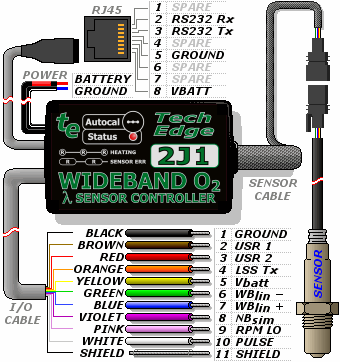
On the top of the case (with the sticker) can be found ..
- Status LED - Displays information about sensor function, and indicates errors and alarm conditions.
- CAL Button - When held down, initiates the Auto-cal sequence (indicated by a series of sharp flashes on the status LED) .
The ends of the case carry the sensor cable, the power cable, the display/RS232 cable
and I/O cable.
- Sensor Cable - this is a permanently connected flexible fibreglass
sheathed cable brought out via a rubber grommet, with a connector for low cost Bosch LSU 4.2 sensor
(UEGO sensor are not supported).
- Power Cable - is normally wired to the vehicle's power via a high current (5 Amp) in-line fuse and then to a switched power point.
Power is normally made available when the ignition is switched to ON.
We discourage temporary installations using a cigarette lighter because the sensors should always be powered when exposed to exhaust gasses.
- Display Cable - the display cable replicates the standard RJ45 socket found on other Tech Edge wideband units,
and provides ground, RS232 communications, and current limited power for a Tech Edge display such as LD02 or LA1.
The larger grey cable is referred to as the I/O cable, and carries various inputs and outputs described below.
- BLACK
| GROUND - Provides a ground return for Vbatt, and a ground reference for NBsim, WBlin-, etc. Also internally connected to the SHIELD wire. |
- BROWN
| USR 1 - A 0-5v Analog channel for logging sensors such as MAP & TPS.
|
- RED
| USR 2 - As per USR 2, values appear in the RS232 frame generated by the 2J1 unit. |
- ORANGE
| LSS Tx - An optional Low Speed Serial output (1200 baud), for connection to a future intelligent display, not currently activated in firmware. |
- YELLOW
| Vbatt - Provides battery voltage to remote 12 volt sensors or displays. |
- GREEN
| WBlin- - Ground reference for WBlin+, should be tied to GND or close to GND as it affects WBlin+ if left floating. |
- BLUE
| WBlin+ - 9.5 bit PWM-sourced Differential Wideband output. |
- VIOLET
| NBsim - 7.5 bit PWM-sourced programmable output, used for Narrowband sensor simulation. |
- PINK
| RPM - 12 volt compatible (COIL style) RPM pickup for logging engine revolutions. |
- WHITE
| PULSE - 5 volt PULSE input for logging an additional pulse input, intended for Vehicle Speed Sensors. |
2J1 Mounting Considerations
2J1 has been designed to be mounted in harsher environments than other Tech Edge wideband units, typically under vehicles and in the engine bay. As dust and moisture can be a problem in these locations, 2J1 has had a Conformal Coating applied to the PCB, greatly reducing the effects of moisture and grit, while still affording good access for repairability if necessary by allowing "solder through" the coating. 2J1 may be further protected in harsh conditions by placing it in a clear plastic bag, and using a cable tie on the opening to seal the cable entry.
2J1 comes standard with 1 metre of sensor cable, this should prove adequate to mount the 2J1 a reasonable distance from hot exhaust components for most installations. Typically it will be possible to route the sensor cable into the vehicles cabin via the transmission tunnel and shift lever boot, and mount the 2J1 inside the cabin for extra protection and convenience.
2J1 Technical Information
Technical Overview
| Outputs
| Inputs
| LED Diagnostics
The 2J1 unit, without cables, weighs just over 100 grams,
and the case measures 90 x 50 mm with height of 17.5 mm.
Sensor, power, display, and the new I/O cable are integrated with the unit, the signals on these cables are described below.
WBlin GREEN & BLUE on I/O Cable , Wideband Output
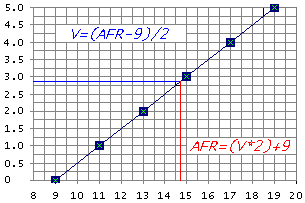
A synthesized linear WBlin voltage is produced by the onboard microcontroller using a 10 bit A/D PWM converter (with single pole filter).
We describe this as having an accuracy of 9.5 bits (rather than 10) to distinguish it from outputs on our other units that use more accurate hardware DACs.
Other Tech Edge controllers use a more accurate 12 bit DAC for better performance,
and this one of the major differences between 2J and other Tech Edge controllers.
* Note-1:
WBlin- (green) must be tied to a voltage close to GND. Failure to do this will cause WBlin+ to be undefined.
2J1's WBlin can output a maximum of 5.00 Volts and can be re-programmed.
A special feature of WBlin is what we call a differential output.
The WBlin+ output wire (BLUE) is the signal, and the WBlin- output wire (GREEN) is the ground reference (actually an input).
This arrangement is designed to reduce the amount of noise and possible voltage offset errors seen by a device connected to WBlin.
The WBlin differential output is described more fully here.
WBlin can be re-programmed using the Config utility
to cover any part of the AFR range from Lambda = 0.6 to free-air over the 0 to 5 Volt range.
For the default mapping shown, to convert WBlin to an AFR,
simply multiply the measured voltage by 2 and add 9.
The advantage of a linear output is that it's easy to write a conversion function
from the wideband voltage to AFR.
* Note-2:
Remember that WBo2 is a Lambda meter and is "calibrated" to display AFR for fuels with a stoich AFR of 14.7 (ie. "unleaded").
For other fuels that don't have a stoich value of 14.7, the x-axis (AFR) of the graph shown here should be modified.
* Note-3:
while the WBlin output is accurate, the Lambda data in the RS232 data frame is inherently more accurate
and does not suffer from some possible sources of signal degradation that beset all analogue data.
|
NBsim VIOLET on I/O Cable , Simulated Narrowband Output
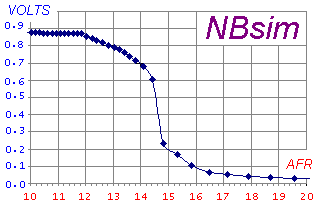
A synthesized narrowband (NBsim) voltage is produced by the onboard microcontroller
using an 8 bit A/D PWM converter (with single pole filter), and a 65 word lookup table. Linear interpolation improves lookup accuracy.
We describe this as having an accuracy of 7.5 bits to distinguish it from outputs on our other units that use hardware DACs.
The full 0 to 5 Volt output is available, but restricting the output to 0 to 1 volt reduces the number of possible steps to around 200 (~5 mV per step).
The NB output is designed to be compatible with
the raw output of a Bosch LSM-11 sensor. Refer to this
eXcel spreadsheet
for the graph of the default NBsim vs AFR.
As NBsim can re-programmed it is possible to do a number of
interesting things such as fooling the engine's ECU (if equipped with a NB sensor)
into running richer or leaner than it would do otherwise.
|
|
RJ45 Outputs - RS232RX ,
RS232TX ,
GND &
Vbatt
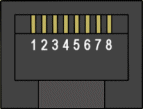
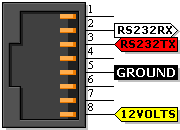
As 2J1's major function is to measure AFR (or Lambda), the unit provides an RS232 data stream that contains digitally precise information on sensed AFR and all logged inputs. This may be connected to a PC for data logging, or to a Tech Edge digital display such as LA1 or LD02
These outputs are described in detail in the following paragraphs.
Note: Pin 3/RJ45 refers to pin 3 on the 8 pin RJ45 connector.
A protected and partially filtered battery voltage Vbatt
is available from [pin 8].
This output is provided to power other devices such as the LA1 display or the LD02.
It should only be connected to devices that will draw small currents; typically less than 100 milliamps.
Excessive current consumption may cause heating of an internal dropping/protection resistor.
A ground GND point [pin 5] is provided as a return for the RS232 and Vbatt connections.
The RS232 signals themselves are on
Rx [pin 2] &
Tx [pin 3].
|
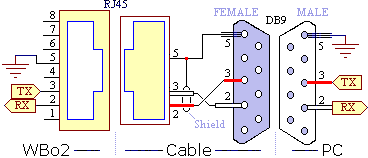
|
The 2J1's RJ45 connector carries RS232 and other signals.
The unit transmits logged data on its Tx line [pin 3] and
receives commands (from PC or display) and code updates from a PC on its Rx line [pin 2].
The diagram at left shows the wires within the separate (supplied) data cable and also the connections at each end.
Note the pin names change from left to right - the WB unit's Tx pin transmits to the PC's Rx pin (and vice versa).
[pin 5] is the shield for the Rx and Tx data lines as well as being the return data path.
|
WBo2 to PC cable
Here's an image of the actual RS232 cable for connection between a PC and the WB unit.
The cable is used for either logging to a PC, or for re-flashing its code (under control of a PC).
If you need to extend the cable then a standard straight through male-female DB9 extension cable should be used
(ie. not a cross-over or null modem cable).
|

|
Analogue Inputs
USER1 &
USER2
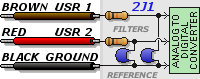
The BROWN and RED wires of the I/O Cable are two 0-5 Volts single ended analogue inputs (USER1 & USER2).
They can be used for sampling voltages such as TPS (Throttle Position Sensor) and MAP (Manifold Absolute Pressure),
but remember that the measured voltage should not exceed 5 Volts.
They are not suitable for measuring pulse inputs unless the pulses have been processed by an external circuit.
The USER voltages are sampled at a resolution of 10 bits at a rate determined by logging configuration parameters (default 10 sample/sec).
The 2 channels have at least a 10k ohm input impedance.
The 10 bit resolution means variation as small as 5 milliVolts can be detected, but in practice
the noise limit sets the resolution to as low as 15 to 20 milliVolts.
Note that unterminated inputs will float and may show a voltage level when not being used.
Either ignore this effect or physically connect all unterminated inputs to the BLACK Ground wire.
|
Pulse Inputs -
RPMLO and
PULSEVSS
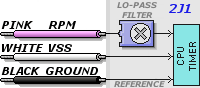
2J1 has two PULSE channels that are captured for logging.
These are separated into two inputs (RPM & VSS), with RPM being primarily intended for use with an ignition coil or tach style signal (0-12v COIL).
Refer below for details of the Secondary VSS input.
Diagram at right shows routing of RPM input via the Low-Pass filter that can be used to assist with installations that generate a large amount of high frequency noise on the RPM pickup. :
- RPM input for direct connection to a COIL (or a Tach signal as generated by some vehicles).
The WHITE input normally connects to the wire going between the points and the COIL.
On vehicles that have electronic ignition and a distributor you would connect to
the point between the transistor switch (or ignition amplifier) and the coil.
The COIL input should never be connected to any voltage greater than 12 Volts
or damage to the WBo2 unit may result.
- VSS input for a lower voltage "logic level" signal as is generated by some sensors
or produced as a low voltage output by an ECU (possibly the input to a transistor ignition amplifier).
the 5 volt pulse will be at some small multiple of the engine's revs.
Unfortunately, the loading (low input impedance) of the RPM input sometimes makes it infeasible
to connect to sensitive circuits such as an inductive crank angle sensor. External circuitry may be required to connect to a Variable Reluctance pickup, or VSS style sensor.
The RPM and VSS inputs can be used at the same time, and are represented by two separate fields in the RS232 data frame.
|
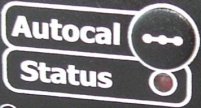
Diagnostics from the STATUS LED
The unit has one RED Status LED that flashes while the sensor is warming up, and to indicate error conditions. Should be solid RED to indicate normal operation.
 Normal Operation :
The unit should always have a steady RED LED approximately 25 seconds after power-on.
Normal Operation :
The unit should always have a steady RED LED approximately 25 seconds after power-on.
 Normal - Heating :
Just after the unit has been turned on the normal heating cycle will cause the STATUS LED
to flash RED about once a second with a short sharp ON time, and longer OFF time.
This should last 20 to 30 seconds for a cold sensor,
If the time is much over 30 seconds then either the battery voltage may be low
or the sensor is placed where it is being excessively cooled by the gas flowing past it.
A cool sensor position may result in reduced sensor life and inaccurate measurements.
Normal - Heating :
Just after the unit has been turned on the normal heating cycle will cause the STATUS LED
to flash RED about once a second with a short sharp ON time, and longer OFF time.
This should last 20 to 30 seconds for a cold sensor,
If the time is much over 30 seconds then either the battery voltage may be low
or the sensor is placed where it is being excessively cooled by the gas flowing past it.
A cool sensor position may result in reduced sensor life and inaccurate measurements.
 Error - No Heating :
If the sensor cable is disconnected or damaged,
the battery voltage too low or too high,
or some other problem with the heater circuit occurs,
the STATUS LED will flash RED with a fast regular ON - OFF beat twice a second
This condition can occur during starting or when there is excessive battery drain during idle.
It may be an indication of a poor battery or alternator/regulator, or connection to the wrong point of the vehicle's wiring.
Error - No Heating :
If the sensor cable is disconnected or damaged,
the battery voltage too low or too high,
or some other problem with the heater circuit occurs,
the STATUS LED will flash RED with a fast regular ON - OFF beat twice a second
This condition can occur during starting or when there is excessive battery drain during idle.
It may be an indication of a poor battery or alternator/regulator, or connection to the wrong point of the vehicle's wiring.
Unlocked PID :
It's possible for transient conditions to cause the STATUS LED to flash OFF briefly, this is an indication of a PID unlock condition.
A PID unlock is not necessarily an error, but it does indicate either very rapid changes in heating or cooling of the sensor,
and/or rapid changes in the ambient air-fuel ratio.
If this occurs without an explanation (such as rapid changes in throttle position) then it
may be an indication of an intermittent somewhere in the wiring, or an aging sensor.
Both the LD02 and the TEWBlog logger indicate these conditions.

The heater PID sharp single OFF flash is shown.
This condition may indicate the sensor is positioned where it is either too hot or too cool.
We have information on sensor placement.
Remember wideband sensors cannot cool them self, only heat!
 A wideband PID is indicated by a sharp double OFF flash as shown here.
It can be caused by an aging sensor or a damaged cable or sensor, or a very rich mixture.
A wideband PID is indicated by a sharp double OFF flash as shown here.
It can be caused by an aging sensor or a damaged cable or sensor, or a very rich mixture.
Auto-Cal - Automatic Sensor Re-calibration
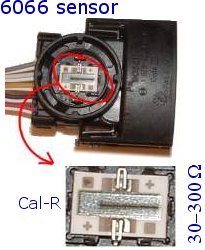
Calibration is the process of making the unit read as accurately as possible.
Calibration is required because 2J1, although we ship it calibrated to the sensor purchased for the unit, it is manufactured un-calibrated.
We do this so 2J1 can work with a number of different sensor types (it is possible to change the 7057/7200 sensor connector,
at the end of the cable, for another LSU 4.0/4.2 connector).
Note, we don't ship 2J1 with the 6066 connector, as shown in the image at right.
Additionally, each sensors is manufactured slightly differently, and calibration matches the sensor to the unit.
In fact, because Bosch sensor have a neat inbuilt calibration resistor that our units work with (see image at right),
once a sensor is calibrated, very good accuracy is maintained when another sensor of the same type is substituted.
So, the major reason for having a calibration function is to initially calibrate the unit to a sensor,
and then to account for any aging of the sensor (or control unit) that affects its calibration.
The Auto-Cal function makes it easy to re-calibrate a sensor.
In fact it almost makes it too easy!
To explain this we need to look at how calibration works.
Basically the sensor must be placed in a known concentration of oxygen (and/or fuel) and
the "gain" of the controller adjusted to match the sensor's output.
The sensor's environment is critical for it to calibrate correctly.
We choose to place the sensor in free-air which means the sensor is
directly exposed to fresh, clean, normal air that anyone could breath
(ie. it is not sitting in an exhaust pipe)
We make these assumptions about free-air :
- calibration occurs at close to sea-level pressure - lower pressures means lower concentration of oxygen.
- it is very close to having an oxygen concentration of 20.9% -
this is the basic free-air calibration assumption and this figure is surprisingly consistent.
- there is negligible additional hydrocarbon fuel content in the air - extra fuel works to lower the effective oxygen concentration.
- sensor is at an "average" humidity - high humidity reduces the effective oxygen percentage.
- sufficient time has passed for the sensor to reach a stable operating temperature.
If any of these conditions are significantly different, then, although the sensor will calibrate to some value,
it will not be as accurate as possible.
The basic risk for a sensor placed in an exhaust system, and with an Auto-Cal function,
is that re-calibration could occur with the sensor in a "dirty" atmosphere.
It is vitally important that any re-calibration occurs with the sensor out of the exhaust pipe
 Auto-Cal Operation : the actual Auto-Cal process is started by pressing the log/Auto-Cal
button for a long press - which is at least 4 seconds.
The red LED will start 3 short flashes which continues for about 15 seconds,
and then terminates with 6 short flashes.
Auto-Cal Operation : the actual Auto-Cal process is started by pressing the log/Auto-Cal
button for a long press - which is at least 4 seconds.
The red LED will start 3 short flashes which continues for about 15 seconds,
and then terminates with 6 short flashes.

During Auto-Cal:
|
- Don't blow on the sensor - the carbon dioxide from your breath will affect the results.
- Don't move the sensor nor change the battery voltage.
- Allow about two minutes of operation before the Auto-Cal is started.
- to prematurely terminate the process, press the button once - the flashing will stop.
|

Calibration Resistors : We are regularly asked about the calibration resistor.
The resistor is laser trimmed as one of the last steps of the wideband sensor's manufacturing processes.
You can see this resistor in the image above - it is located behind the circular sealed section of the 6066's connector.
The black line in the enlarged part of the image is the trimmed section - the laser burns the resistor which changes its value.
Other sensors are similar - the 7057/7200's resistor is shown circled at right.
The important thing to remember is that a calibration step is done for each sensor and
the value of the resistor is relevant only for that sensor.
It's not meaningful to measure the resistor value and then use that value for a different sensor.
Note also that, for the LSU sensor, one end of the calibration resistor is connected to
Ip (or pump current = RED wire).
The LSU calibration resistor has a guaranteed value of between 30 to 300 ohms,
but the most common values will be between 80 and 140 ohms.
|
Rescue Reflash

As mentioned in the software section, the
reflash utility is used to update the 2J1's firmware (or operating software).
The rescue procedure is NOT normally required to be used, but may be required in the case of a rare power glitch, or failed reflash attempt.
The image at right shows the location of the rescue-reflash pads.
There is normally NO link installed when the unit is not being re-flashed.
To perform a rescue-reflash link the two pads marked FLASH with a short length of solder, hookup wire, tweezers, a paperclip or anything conductive to enable the rescue mode.
Don't forget to remove the link wire afterwards.
|
Further Information
We update 2J1 documentation from time-to-time in response to your Feedback.
Right now (see the latest update date below) we have more information to add, so if there's something you're keen to get more info on, then see the link below.
You may be interested in our displays. Go here for more info.
|
|